Please Do Follow The Coding Standard
21 Sep 2022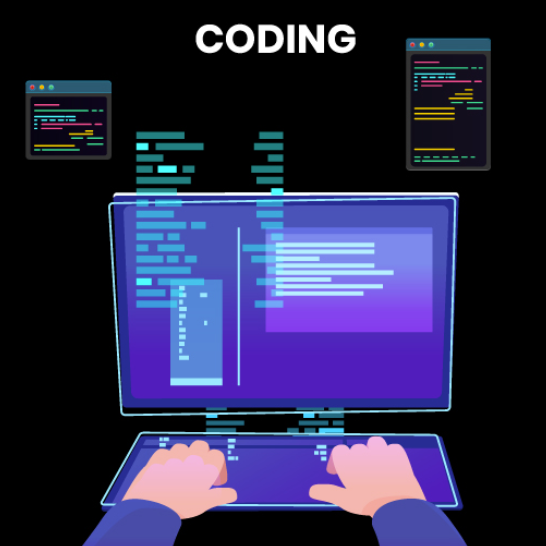
Learn and use coding standard for yourself and other!s
What is the coding standard?
The coding standard is something that is very important for programmers. Coding standards are collections of rules and guidelines to follow while coding. Coding standards can help us to make our codes more readable, which makes it easier for us and others to read and understand our code. Some projects are group based, so if our codes are readable, it will be so much easier for us to collaborate to work on the project together. When our codes are readable, it really saves a lot of time and effort.
Just imagine a situation where you are working with a group of people or developers on a large codebase and no one follows the no coding standard. This definitely does not sound very nice. The codes will be messy and you might not understand it. It’s possible that you will spend days reading and understanding what that code does. Since the code is not readable, you might use the code in a way that it was not meant to be used. Then this causes breaks, bugs, and errors. If you still failed to understand the code, it’s possible that you will have to rewrite or change the code. This is like you are wasting your time, which is not good. To avoid this situation, we should follow coding standards because if we do, we will have cleaner, readable, and efficient code with minimal bugs and errors.
My experience of using ESLint with IntelliJ
Using ESLint with IntelliJ IDEA definitely helps me a lot. ESLint is a tool for identifying and reporting on patterns found in ECMAScript/JavaScript code. My impression of using ESLint with IntelliJ is awesome. ESLint helps me to find and fix problems while I am writing JavaScript code in IntelliJ. I remember writing a while loop in one of the assignments and I have a variable i to end my while loop, but I actually forgot to increment the variable i inside my while loop. Since the variable i was not incremented, this will cause an infinite loop inside my code. It’s a good thing that ESLint reminds me that my variable i was never used. This helps me to avoid an infinite loop, which is great!
While using ESLint, I realized that my code becomes a lot easier to read. I really love the spacing and indent. I definitely found the warnings or errors to be helpful and I will fix them all. Once I got the green checkmark, I felt happy and accomplished. The ESLint really helped me to improve my code as it makes my code more readable and helps me to learn and understand the coding language better.